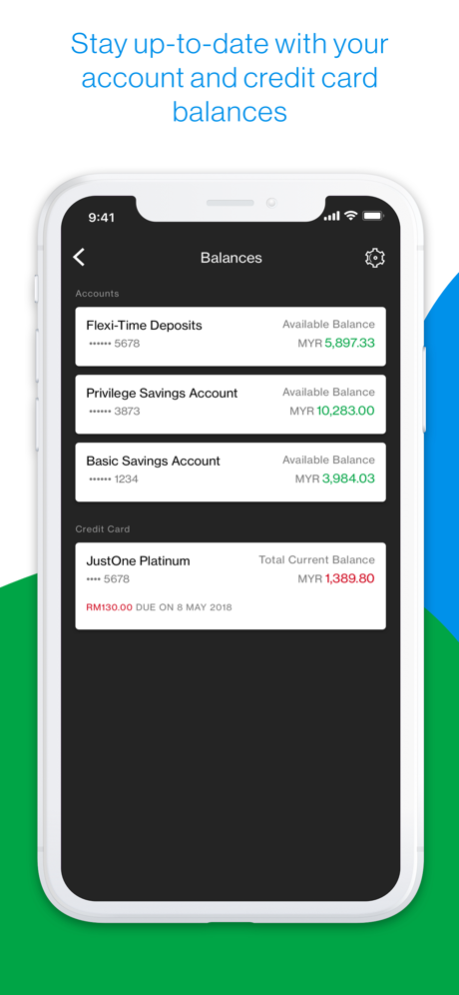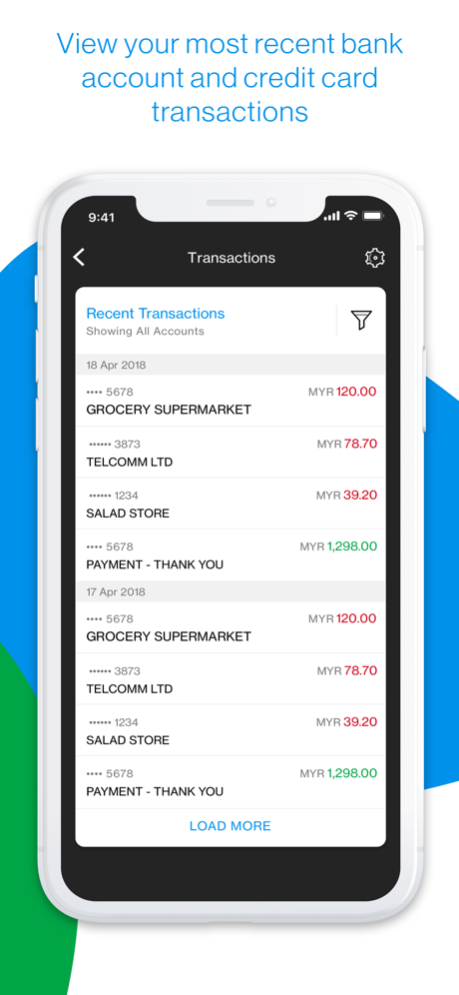SC Mobile Malaysia 12.21.1
Continue to app
Free Version
Publisher Description
Quick and easy access to your bank accounts and manage your finances on the go!
Designed with enhanced functions to help you stay on top of your finances, Standard Chartered Mobile proves that banking can be done in 60 seconds!
Now enabled with Face ID for secure and fast access on your iPhone X.
Some of the exciting things you can do with Standard Chartered Mobile:
* Introducing ‘Welcome screen features‘ - Access Balances and Transactions without logging in
* Secure and fast access with Touch ID and Face ID
* Experience the unique and time-sensitive background design
* Ease of navigation with revamped side menu
* New "Customer Investment Profile" enables you to review your investment profile on the move
* View and keep track of your bank accounts in one place
* Transfer funds to and beyond Standard Chartered accounts
* Make online payments
* Chat with us (Priority & Premium Customers)
* SC Mobile Key - soft token solution which provides a more secure two-factor authentication with improved customer experience and without dependency with telco networks on SMS One-Time-Password (OTP) delivery. This will be required for transaction with amount above RM10,000 at current stage and subsequently implemented to the remaining functionalities which require a SMS OTP.
* DuitNow ID Registration and DuitNow Transfers.
* DuitNow QR for making transfer/payment by scanning a DuitNow QR code
Download now, and experience 60 second banking in the palm of your hand.
Apr 26, 2024
Version 12.21.1
As part of the industry’s effort to combat fraud, enhanced security features and minor enhancements are included in the latest version.
About SC Mobile Malaysia
SC Mobile Malaysia is a free app for iOS published in the Accounting & Finance list of apps, part of Business.
The company that develops SC Mobile Malaysia is Standard Chartered Bank. The latest version released by its developer is 12.21.1.
To install SC Mobile Malaysia on your iOS device, just click the green Continue To App button above to start the installation process. The app is listed on our website since 2024-04-26 and was downloaded 1 times. We have already checked if the download link is safe, however for your own protection we recommend that you scan the downloaded app with your antivirus. Your antivirus may detect the SC Mobile Malaysia as malware if the download link is broken.
How to install SC Mobile Malaysia on your iOS device:
- Click on the Continue To App button on our website. This will redirect you to the App Store.
- Once the SC Mobile Malaysia is shown in the iTunes listing of your iOS device, you can start its download and installation. Tap on the GET button to the right of the app to start downloading it.
- If you are not logged-in the iOS appstore app, you'll be prompted for your your Apple ID and/or password.
- After SC Mobile Malaysia is downloaded, you'll see an INSTALL button to the right. Tap on it to start the actual installation of the iOS app.
- Once installation is finished you can tap on the OPEN button to start it. Its icon will also be added to your device home screen.